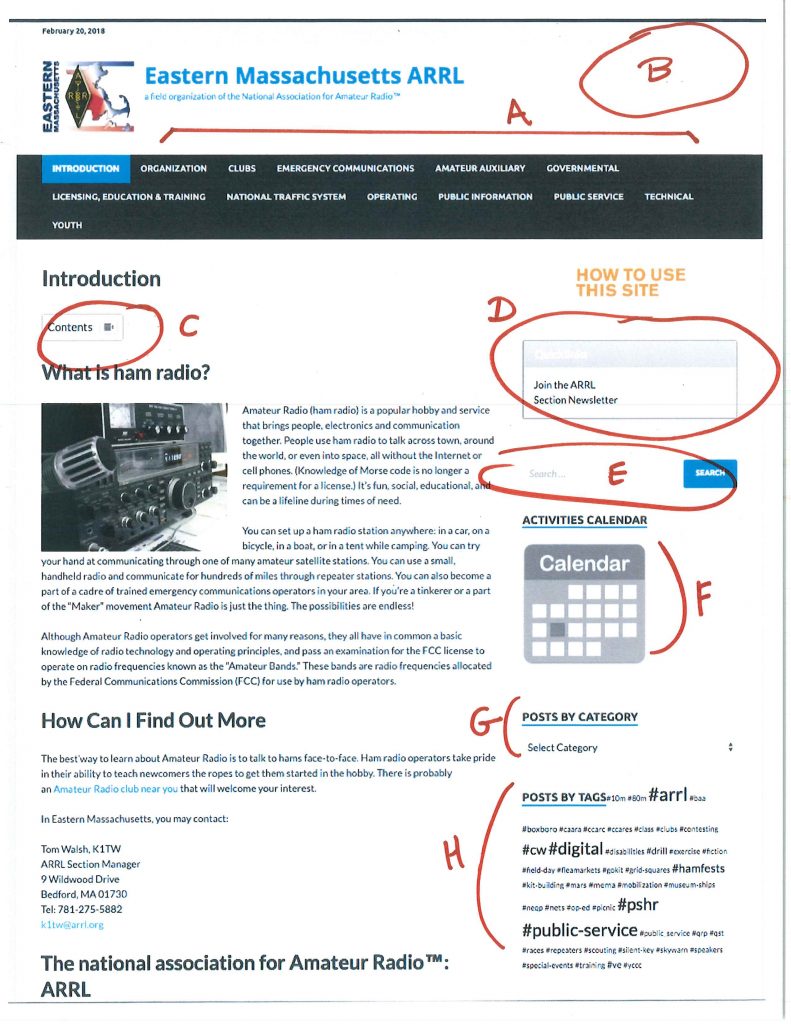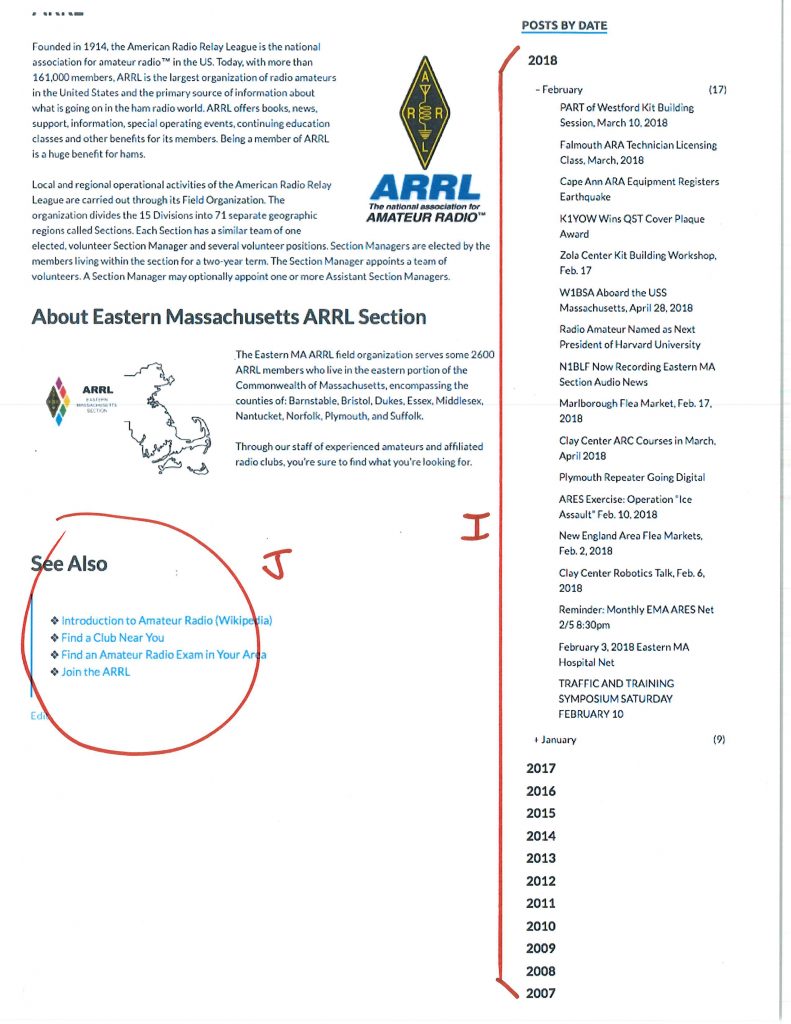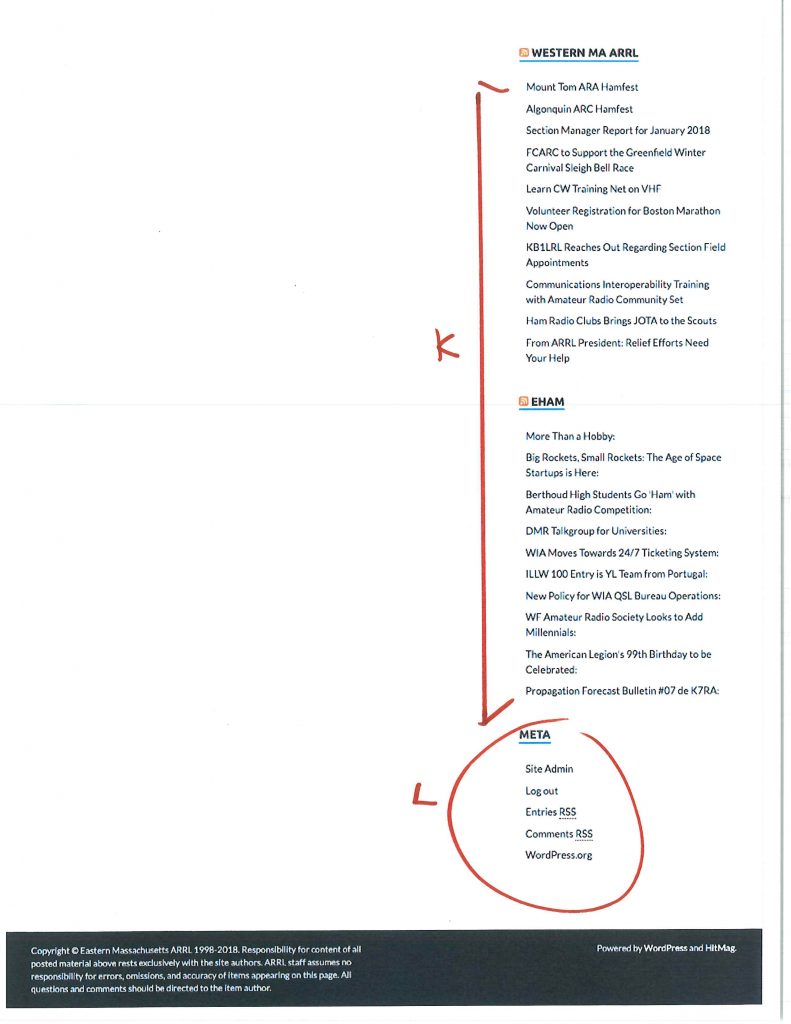Contents
Introduction
Welcome to the ema.arrl.org web site, powered by WordPress. It’s been re-designed for improved navigation and readability. The design is cleaner, and features interesting graphics. It scales well for mobile devices.
Nearly all the content from the old site has been preserved, and new pages and categories have been added. We’ve also integrated the separate ares, sgl, and nts sites into one.
Our “home” landing page conveys immediate information about Amateur Radio for the beginner and non-ham. But for the “seasoned” ham (pun intended) the more advanced content is only a few clicks away.
Selecting a Main Menu section brings the viewer to a different top-level category. Category pages feature a Table of Contents at the top, and a “See Also” section at the bottom.
We hope you like this new look-and-feel, we welcome your feedback!
Diagram
Legend
Section “A” is the Main Menu. It is displayed on all pages and shows major categories. Clicking on a menu selection takes you to a new “landing” page for that category.
Section “B” is reserved for important news and announcements.
Section “C” is a Table of Contents. Closed by default, click on this icon to jump to major sections in the page.
Section “D” is reserved for Quicklinks. This block is context-sensitive and may change depending on the page you’re on.
Section “E” is the search field.
Section “F” is a Calendar of Events.
Sections “G”, “H”, and “I” allow you to view posts in different ways.
Section “G” refers to “Posts by Category” and shows posts by major categories that roughly correspond to the Main Menu categories.
Section “H” refers to Posts by Tags” and shows posts described with precise identifiers or “hashtags” (e.g., #skywarn, #field-day).
Section “I” points to “Posts By Date” and features a collapsable menu display to show posts in chronological order by Year and Month.
Section “J” is a “See Also” block that contains related stories and links.
Section “K” contains RSS news feeds from ARRL Headquarters, the Western Massachusetts ARRL section, and other sources.
Section “L” contains meta information, including the Login block along with RSS and WordPress links.