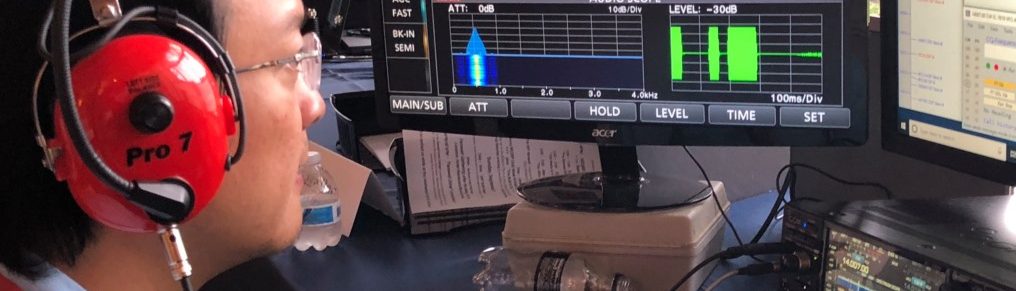Contents
 Introduction
Introduction
The Winlink 2000 worldwide radio email system was originally created for blue water recreational ham/sailors, but since the mid-2000’s has become a favorite disaster communications tool, proving its value during Hurricane Katrina. It’s not a perfect solution for every situation, but it does fill an important need: the ability to send and receive text email from anywhere in the world on HF frequencies.
With the addition of some local infrastructure, it can also be accessed via VHF or UHF packet gateways for simple “last mile” connectivity. All communication is error corrected, and heavily compressed, allowing fairly fast file transmission. A side effect of this compression is that Winlink transmissions are nearly impossible to intercept, exceeding HIPA (Health Insurance Portability and Accountability Act of 1996) standards.
Software
Several types of Windows software can be used to access the Winlink system. The easiest and most versatile is a sound-card mode program called RMS Express, which uses a sound-card mode called Winmor. In addition to allowing connection to Winlink email servers, RMS Express has a peer to peer mode that allows direct connection between two stations on HF or VHF/UHF.
The other user programs for Winlink include the legacy Airmail program, Paclink, and Outpost. All require the use of Pactor capable modem. Pactor 3, the fastest available mode on the Winlink system, is only possible with an expensive proprietary modem. Pactor 1 is available in a few Amateur TNCs, such as the PK232. However, RMS Express is somewhat faster than Pactor 1, so unless you want to shell out around $1000 dollars it’s best to stick with RMS Express.
Winlink Capabilities
- Delivery between two Winlink stations via the server network
- Delivery between two Winlink stations via a peer to peer connection – no network
- Delivery to and from Internet email accounts anywhere in the world
- Hot backup integration for served agency networks
- A single Winlink node serving multiple users on a single LAN (with Paclink software)
- Simple low-cost operation using a sound card interface and RMS Express software
When to use Winlink
- Routine or Welfare messages to known-good Internet email addresses
- Routine or Welfare messages to other Winlink stations known to be checking their inboxes
- For sending sensitve or personal information during emergencies
When NOT to use Winlink
- Emergency or Priority messages – unless you can notify the recipient via voice to pick up message
Peer to Peer Mode
- For point to point transmissions between two local stations. Useful for hotline circuits
- Can be set up for unattended operation on VHF simplex
- Not recommended for use on repeaters
Training & Protocol
- (to be determined)
Equipment
Sound Card Interface Links
Kits & Do-It-Yourself
Ready to Go
- Unified Microsystems
- Tigertronics SignaLink SL1 and USB (Highly recommended!)
BuxComm Rascal serieshttps://web.archive.org/web/20181119165958/https://packetradio.com/- iLinkBoards.com
- West Mountain Radio
- Rig Expert interfaces
- MFJ Enterprises MFJ-1275
- Microham USB III (Highly recommended)
- US Interface Navigator (highly recommended – built-in CW keyer)
We strongly recommend a USB sound card interface with a built-in sound card of its own to prevent computer sounds (beeps, music, etc) from being transmitted.
[nh-ares.org]